2017 Jamb Mock Venue and Time - 3 Ways on How to Check Yours free
How to Check and Print out your jamb mock exam centre, venue and time.
1. Visit the link below
- http://jamb.org.ng/efacility/checkmockcentre
- Type in your jamb registration number or email address
- Click on check my Details
- Print a copy of it
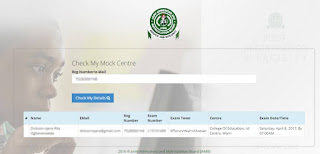
How to Recover Jamb Email Address, Jamb Pin, Jamb Confirmation Code
2. - Visit the link below
- http://www.jamb.org.ng/efacility/
- Type in the email address and password used to create your profile and click on sign in
- Click on Print Mock Examination Slip
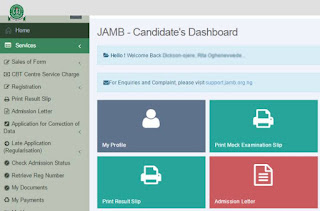
3. - Check your email address for an attachment sent to you by jamb.
- download and print it out.
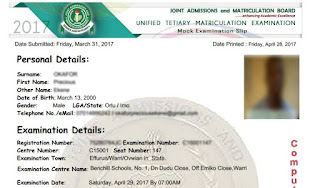

No comments:
Post a Comment
How to Send or Post a Comment
1a. Mobile User. Click on the link Post a Comment
1b. Type in your comment/question/suggestion in the comment box
2. To post a comment using your name, select Comment as, use the option Name/URL, type in any name you want to make use of, ignore the url field if you wish, then click on continue to proceed.
3. Click on Publish to post/send your comment/question/suggestion.
We Appreciate and Welcome Comment
All Comments are Moderated and No Spamming
Feel Free to Ask Your Question
Using the Below Comment Box