Possible causes of the problem com.digitalpersona.onetouch.jni.JniException and how to fix it
Introduction
If you are into online registration of candidate for waec, jamb, neco,
and nabteb, you will be asked to install their software in order for you to
participate, same thing goes to nysc, at the end/during the exercise, you will find
out that digitalpersona is no longer working
My hypothesis
I was able to figure out that, once waec ssce or waec gce online
registration software is installed, you will be having difficulties in using
digitalpersona for other exam body online registration.
Solution A.
So here is the solution
Using two systems to separately handle each of these exam body online
registrations.
Group 1 = waec ssce - (may/june and nov/dec) and nabteb – will not give
issue when installed together.
Group 2= neco gce,
jamb and nysc – will not give issue when
installed together.
Once you have both group (1 and 2) software installed in a system, you
will start having problem relating to finger print machine unable to work properly
or not working.
Solution B.
Option 1.
Uninstalled all programme associate with DigitalPersona, Biometric and Java;
then proceed to step 1
Option 2.
If un-installation of all programme associated with DigitalPersona, Biometric
and Java fail to solve the problem, format the system or restore to it factory
setting before proceeding to step 1.
Total Uninstaller, give one an
option to backup already installed software and get it reinstalled after
formatting the system.
Recommended when you have
software on our pc that your do not want to lose, because getting it/them back
will be difficult.
Click on this link to read more about
the software, it can be used free for 30 days after downloading
Step 1
After following either option 1 or 2 install the following software in
this order
1. Mozilla Firefox [
32-bit]. Make sure it is 32-bit you have, even
though you using operating system that run on 64-bit.
4. Adobe Flash Player 10 Active X [optional]
6. DigitalPersona One Touch ID RTE [
32-bit] [
64-bit] not
DigitalPersona U.are.U RTE
Step 2.
Launch Firefox Browser
Go to Tools Menu > add ons >
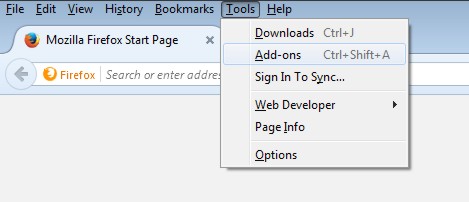
On the Java Platform SE select > Ask to Activate
Step 3.
Go to your start icon > all programms > java> configure java
Check on Enable Java content in the browser
Security Tab: Security Level > Medium
Exception Site List
Applications launched from the sites listed below will be allowed to
run after the appropriate
security prompts.
Add the follow website
http://jamb.org.ng
http://portal.nysc.org.ng
http://www.mynecoexams.com.
-------------------------------------------------------------------------------------
How do I tell if I have the
32-bit or 64-bit Firefox?
Both 32-bit and 64-bit versions of Firefox are available for 64-bit
operating systems, on Windows 7 and above.
Click on Firefox Help Menu > Troubleshooting Information
What it means if you see the following below
Win64; x64
>>> 64-bit Firefox
WOW64 >>>
32-bit Firefox on 64-bit Windows
How to decode a java version and
its update.
jre-7u67-windows-x64.exe
jre
- java runtime environment
7u67
mean version 7 update 67
Windows
- the operating system
x64 - 64bit, x86 - 32bit

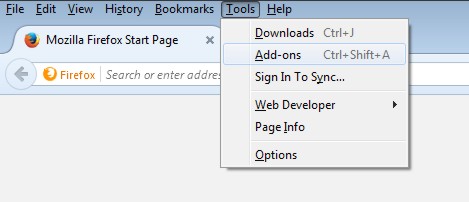




Appreciate this post. Will try it out.
ReplyDelete