Starting from 2017, prospective JAMB/DE candidate are required to create
a personal profile that will give them the access to register for jamb, print
jamb result and check admission status plus other yet to be resealed services.
Jamb Profile Creation Details
Requirement: Valid email
address and Phone number.
Note: Creation of jamb or
direct entry profile is free.
Jamb Profile Procedure
Below are detail step you need to follow to create your jamb or direct entry profile.
a. visit this jamb profile registration website http://www.jamb.org.ng/efacility/
b. Click on the create an account button to initiate the process.
2. Sign up (e-Mail Verification)
Page
Note: You are advised to create an account with a valid email address
because all vital information will be sent to the email you supplied.
On the page:-
a. Type in your valid email address
b. Confirm your email address by retyping it
c. Select your security question
d. Type in your Security question answer.
e. Confirm your security question answer by retyping it.
f. Click on the Verify e-Mail button to proceed.
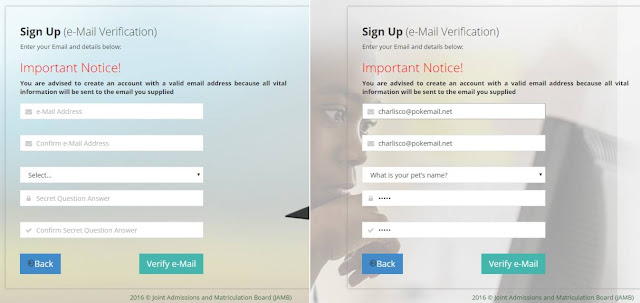
Jamb Profile Confirmation Code
3. A message will be sent to
your email address containing a link.
Log into your email account and click on the link < Click Here To
Continue Your Profile Creation >
4. Sign Up (New user) Page
a. On the next page that shows up, type in your personal details in the
field provided, when done click on, the signup button.
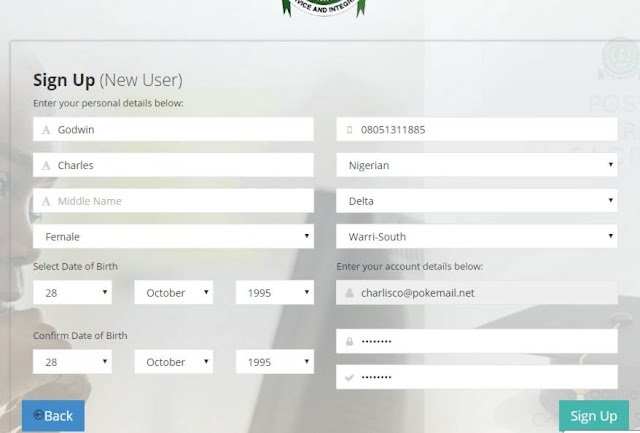
Jamb Profile Status
b. If successful you will get this message "Your Account Creation
Was Successful. Proceed To Login" Click on the button proceed to login.
5. How to Recover/Reset Forgotten
Password.
This function is used when you cannot recall the password you used in
the signup process.
To change or get it back
a. Visit this link http://www.jamb.org.ng/efacility/forgot
b. Type in your email address; date of birth and click on the get
password reset link button.
A message will show below
Password Reset Link has been sent to (your email). Please check your
mail to change your password.
c. Log into your email account and click on the link < Reset My
Password >
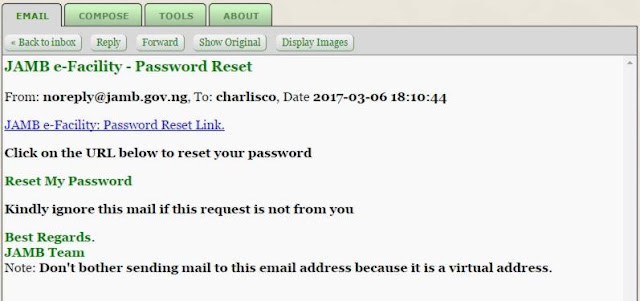
d. Type in a new password you can remember, when done click on the
button Change Password.
JAMB Profile Password Reset
6. How to Change Jamb Profile Password.
If you can recall your password and you want to change the password to
a different one, here is the step to follow
a. log into your account.
b. click on my profile
c. click on change password
In the field provided
d. Type in your current password.
e. Type in the password you want to change to.
f. When done, click on change password button
7. How to Log into Your
Jamb Profile Account.
To log into your jamb/utme profile account,
a. visit this link. http://www.jamb.org.ng/efacility/
b. Type in the username (email address) and password you used to sign
up, and click on the login button.
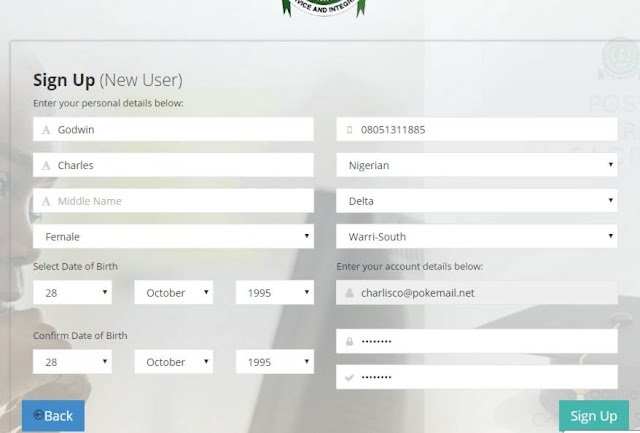

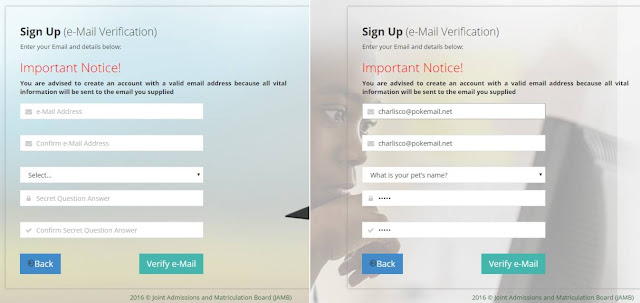

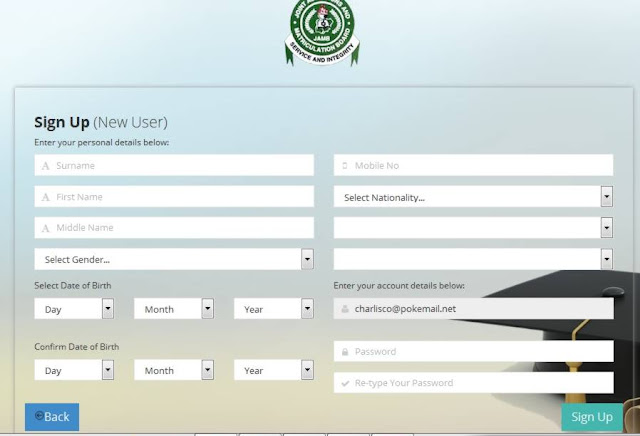



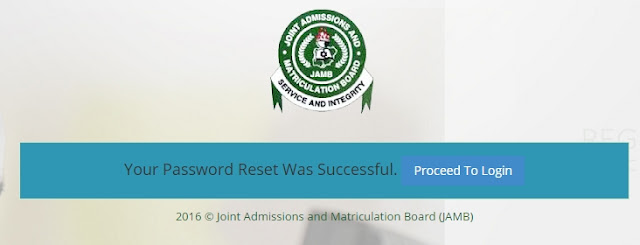
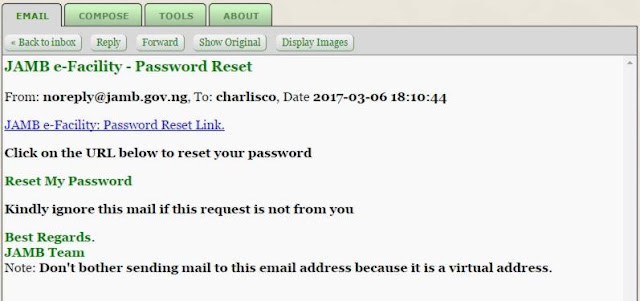
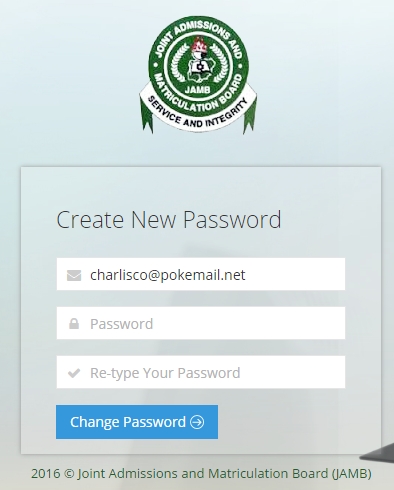



why is it so difficult resetting a password on jamb site
ReplyDeletePlease I've forgotten the email I use to create please how do I go about getting it back
ReplyDeleteyou cannot get it back online, to get it back, meet the person that register you, i strong believe you can get it from him/her
DeleteWhy can't I access my jamb profile. Whenever I try logging in it shows invalid email address. And if I try resetting the password it says there's no record of the email address.
ReplyDeletePlease help. I created my Jamb profile but each time I try to aces it,it keeps giving me invalid e-mail address. Pls what can I do?
ReplyDeletePlease the site says I can't create an account at this time.... Please advise.
ReplyDelete