JAMB Direct Entry Basic Requirement and how to obtain yours
1. Visit the website http://www.jamb.org.ng/DirectEntry
2. Type in your pin and serial number.
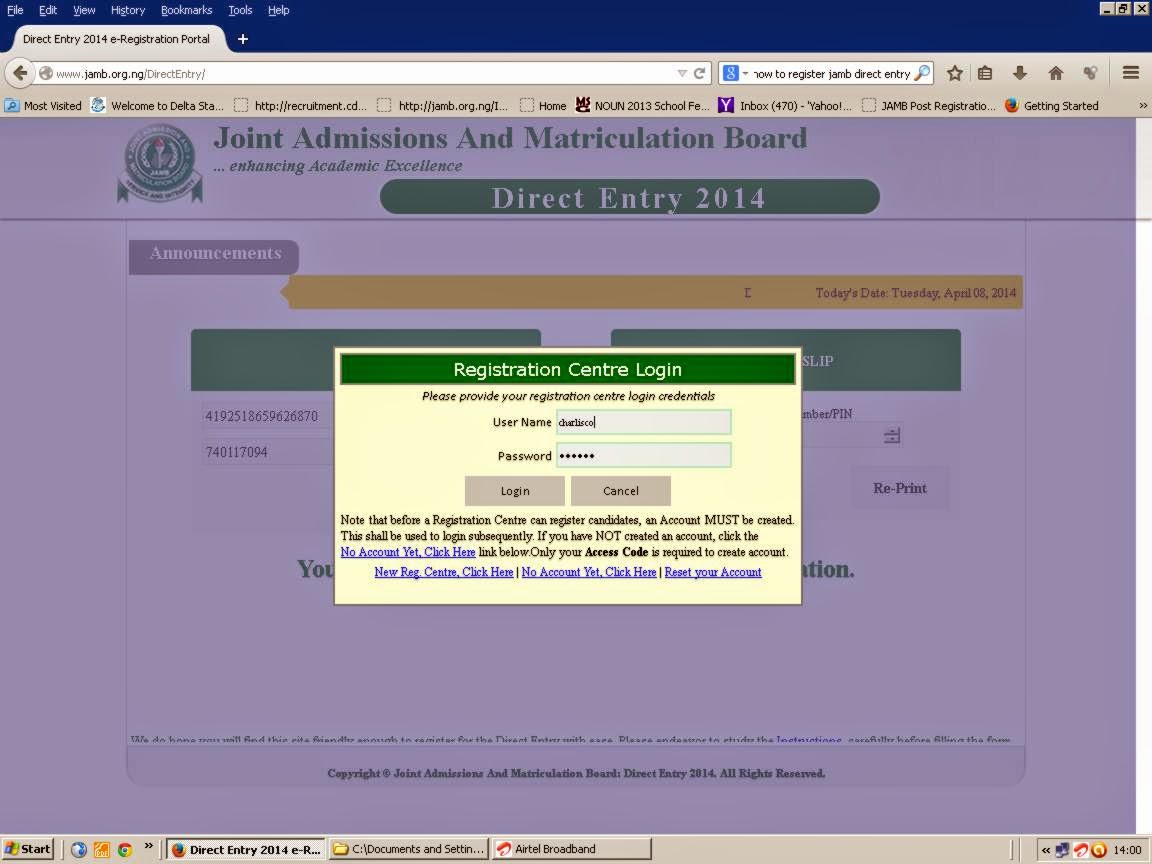
3. Click on i accept the risk and want to run this application then run.
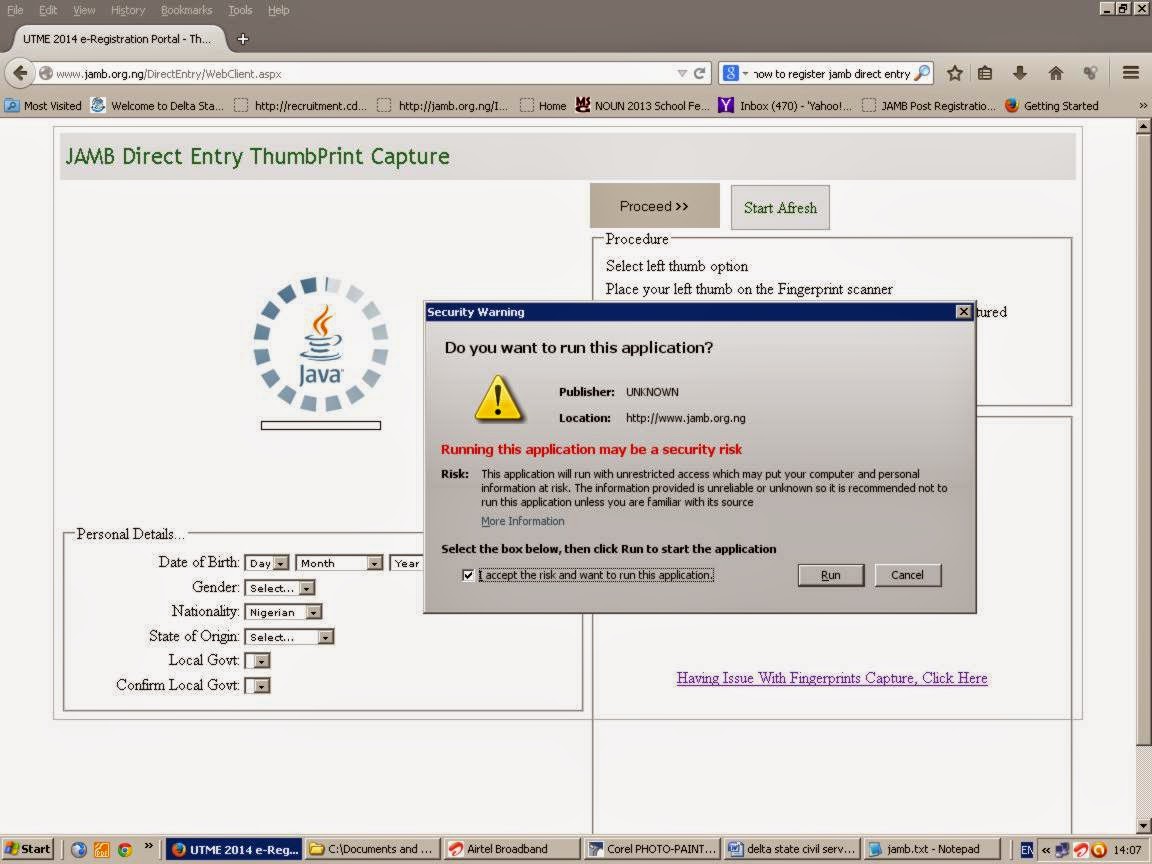
4a. Enter your left and right thumb print on the machine.
4b. Fill in the necessary data below
4c. Click on proceed
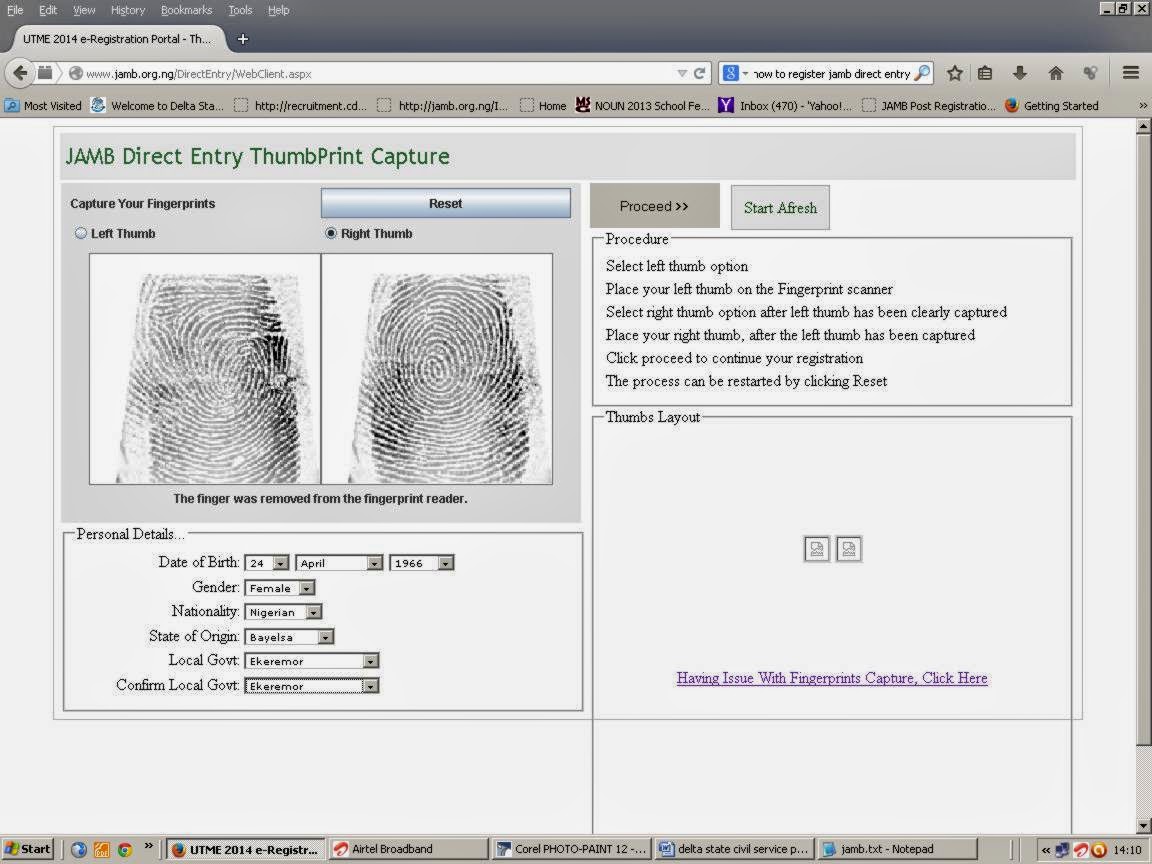
5a. Security Warning Dialog Box show up (Allow access to the following application from this web site)
5b. Click on yes
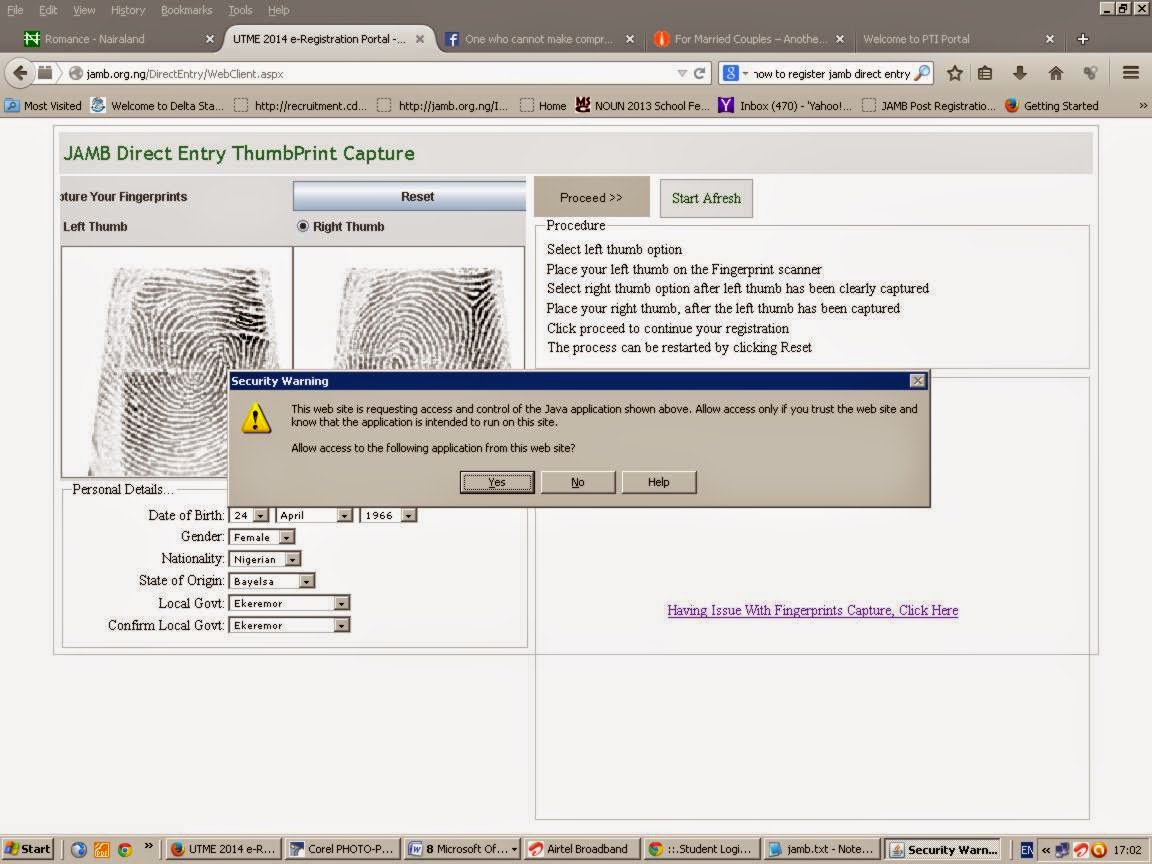
6.Re-enter your left and right thumb (confirmation of finger print)
7a. On the next page that show up, type in your.
7b. First name, Middle Name and Surname,
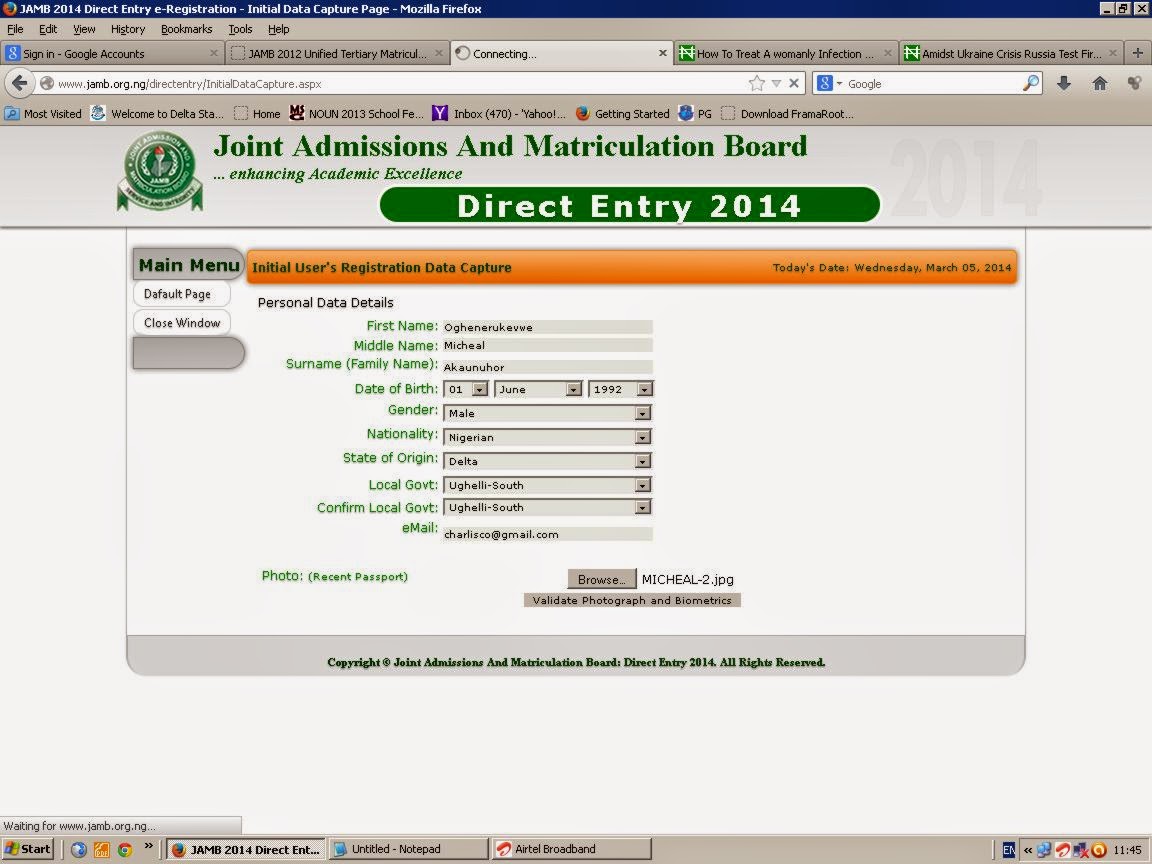
7c. Browse and upload your passport by clicking on Validate Photograph and Biometrics
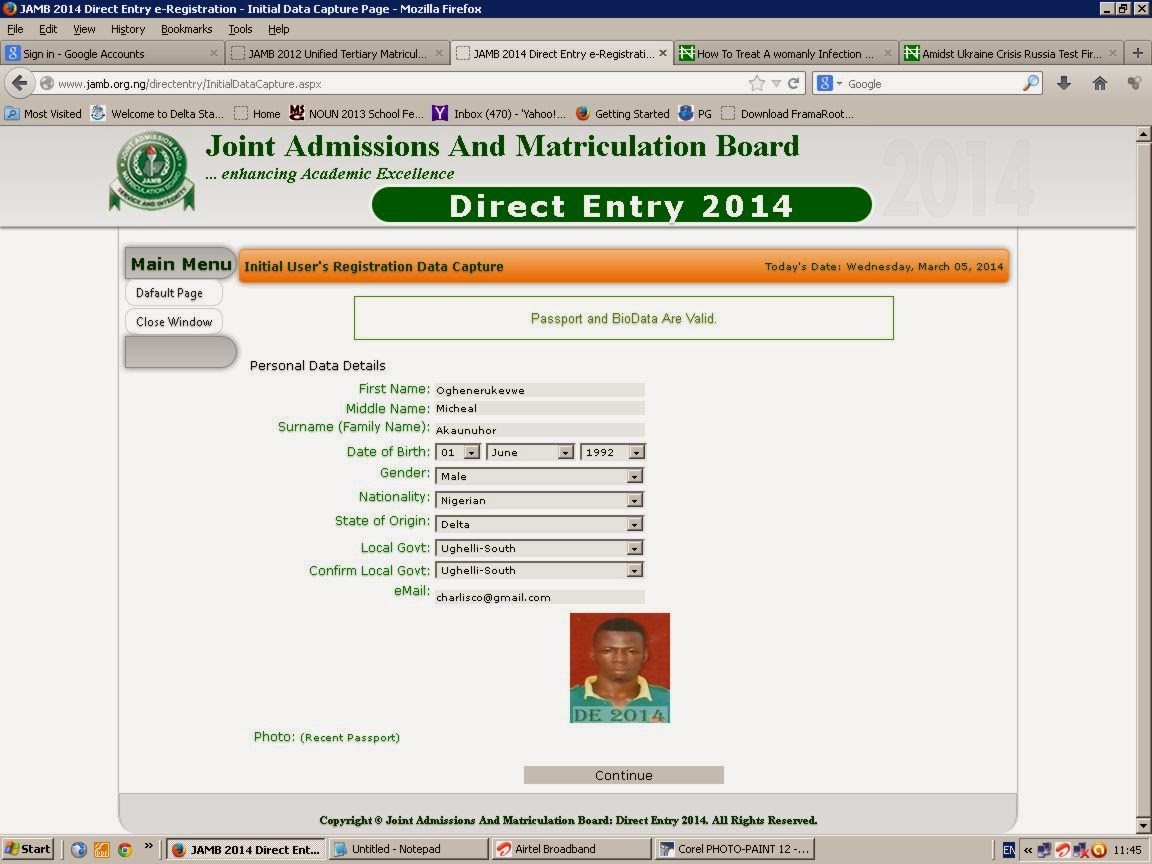
8. On the next page that show up, enter all your personal details, when done click on save, preview it, and click on submit
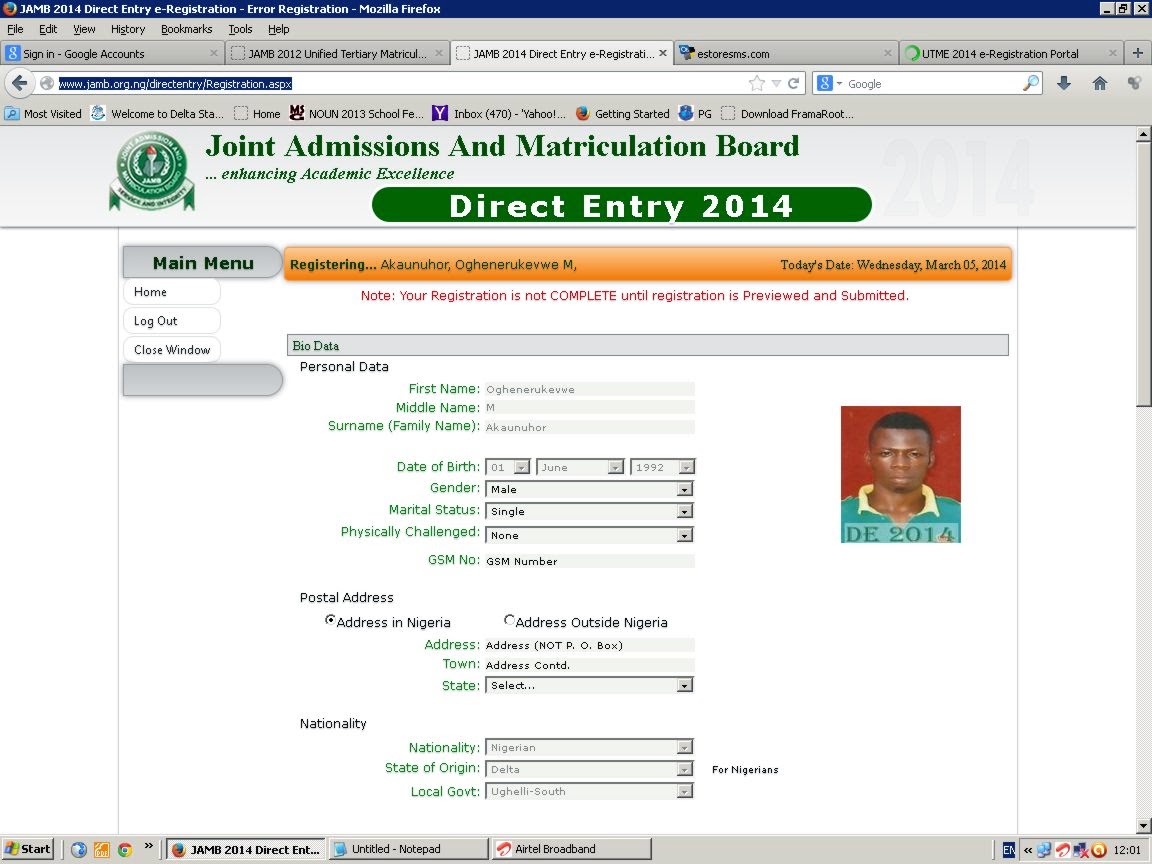

No comments:
Post a Comment
How to Send or Post a Comment
1a. Mobile User. Click on the link Post a Comment
1b. Type in your comment/question/suggestion in the comment box
2. To post a comment using your name, select Comment as, use the option Name/URL, type in any name you want to make use of, ignore the url field if you wish, then click on continue to proceed.
3. Click on Publish to post/send your comment/question/suggestion.
We Appreciate and Welcome Comment
All Comments are Moderated and No Spamming
Feel Free to Ask Your Question
Using the Below Comment Box